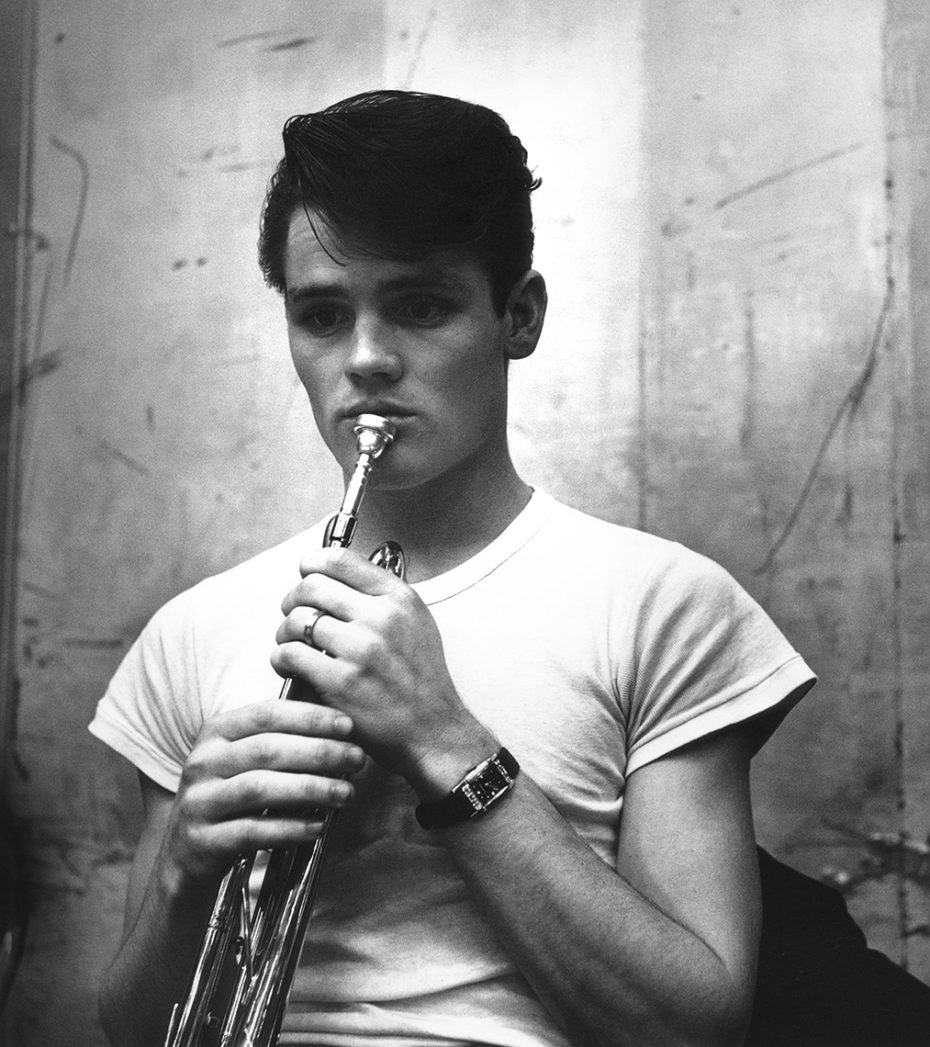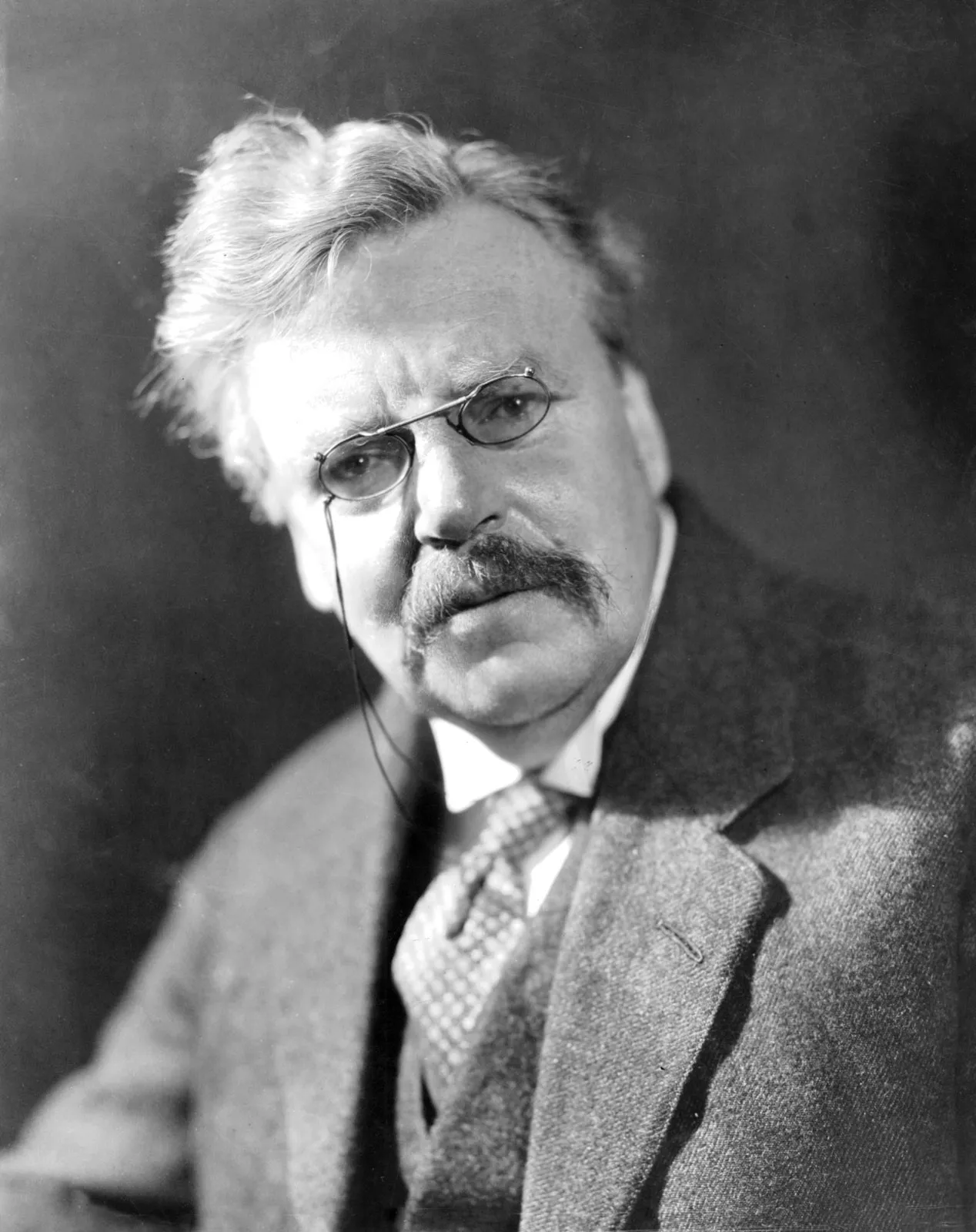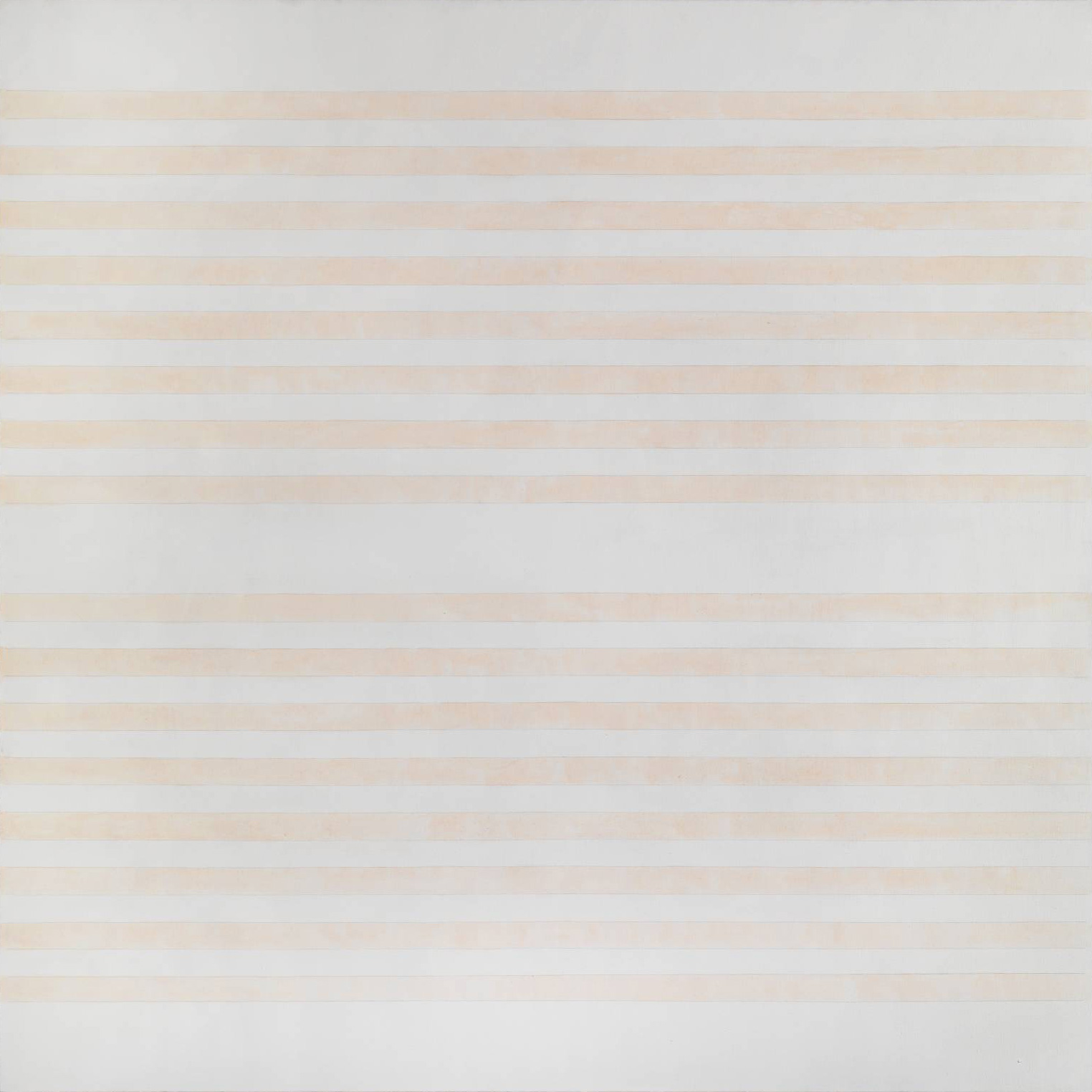Unfolding the Full Story
It seems like magic…
Purpose
If you’re going to do anything worth doing and want your company to do it with excellence, you need purpose. So why are you doing what you’re doing? Erik explains the purpose…of purpose.
Promise
Promise is a ritual. We’ve been making oaths for thousands of years. They allow for accountability, but they also suggest what is possible. Erik shares the importance of promise to a successful enterprise.
Place
Does everyone in your organization have “a place at the table?” Nobody can deliver on their purpose or promise without knowing and having confidence in their place. Erik unpacks what it means to have a place where you work and why you should care about it.
Top Performance
What’s the difference between being pretty good at something and being legendary? Erik believes it is holding yourself to the high standards of top performance.
Standard of Performance
When you look at the top-performing, most successful teams, individuals, or organizations, they have a standard of performance that they relentlessly administer. Erik shares how following a standard drives top performance.
Empowerment
The only way for you and your organization to achieve top performance is through a culture of empowered top performers. Erik unpacks how the confidence, encouragement, and motivation that comes from empowerment enables you to grow to meet your full potential.

No one will ever say “thank you” for expecting too little of them.
Did You Hear Me?
What you say isn’t always what they hear We get this in personal relationships. Sometimes. Everybody’s said something to a…
Not The “Time After Time” You Expect
No, not the Cyndi Lauper one. Most love songs are about one spectacular moment. Most of our “timeless” love stories…
What’s Wrong with the World?
At the turn of the 20th century… The Times solicited answers from thinkers the world over on the question of…
It’s Not That Hard to Change the World
Twelve lines that nobody agrees on Everybody thinks American poet Wallace Steven’s “Anecdote of the Jar” means something different. They…
You’ve Never Heard of Agnes Martin
I want to show you one of my favorite paintings. I bet your first comment will be something like, “that’s…
Empowerment
Monty’s Idea Empowerment. It’s what Monty Moran, former CEO of Chipotle and author of Love Is Free. Guac is Extra,…
Standard of Performance
So what is a “standard of performance” and why does it matter? It matters for achieving top performance. Monty Moran,…
Top Performance
What is “top performance”? Monty Moran was the co-CEO of Chipotle for many years. He did some pretty remarkable things…
Place
Place is about belonging Having influence. Permission. I think of having a place at the table, where you’re invited, you’re…
Ready to expand to your full potential?